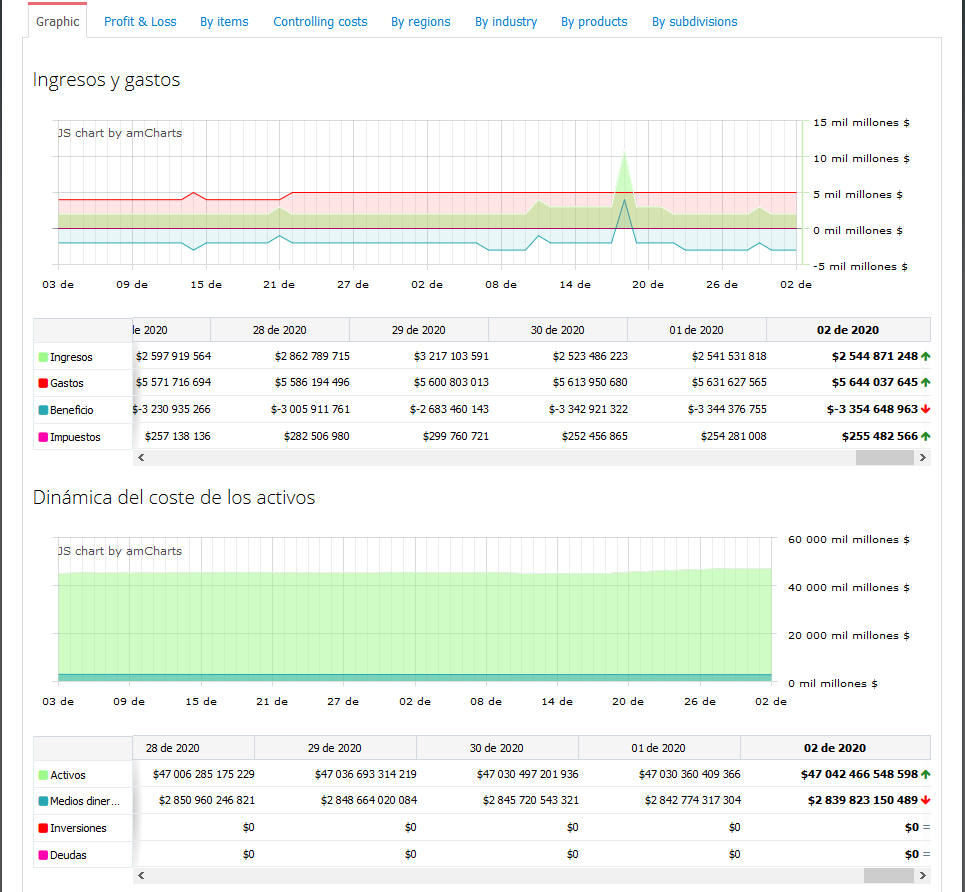
Finance management
At the beginning of the simulation, you will always receive a certain amount of money. The amount can vary, but they are necessary to maintain your company’s processes and open new subdivisions.

The amount of your money funds is indicated on the top of your company’s homepage. It is always visible whenever you perform any actions in the simulations (purchasing supplies, hiring employees, etc.)
Factors to consider when managing the money funds of your virtual company:
- Cash inflow and outflow. Some operations are calculated during the game update and some are calculated instantly.
- Carefully assess your business development expenses or improve the technology level.
- Pay attention to the available stocks of raw materials and finished products at your warehouses. On one hand, they ensure the stability of your business. On the other hand, your money is tied up in those stocks when they could be invested into your company’s growth. Find the right balance between stability and business development.
- Your company account is replenished by company profit.
- In case of a shortage of money, you can sell some of your businesses at an auction. But it may take some time, and you cannot be certain how much money you will be able to gain. The process of selling the business should be planned beforehand, a few rounds before.
- If the money balance of your company is negative for more than 10 consecutive game turns, your company is declared bankrupt. In this case, the management function of your company is stopped, and the company is put up for sale. If the company recovers after the sale of some of the businesses and the money balance is positive again, the management function is restored.
There are a lot of reports on the financial situation of the company as a whole and its separate subdivisions. You can find them by clicking on «My Company» > «Reports» in the «Financial Report» tab on the homepage of each separate subdivision.
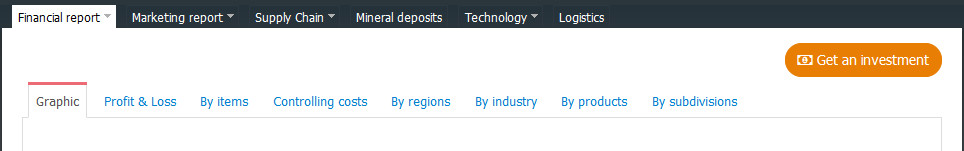
Graphic report example:
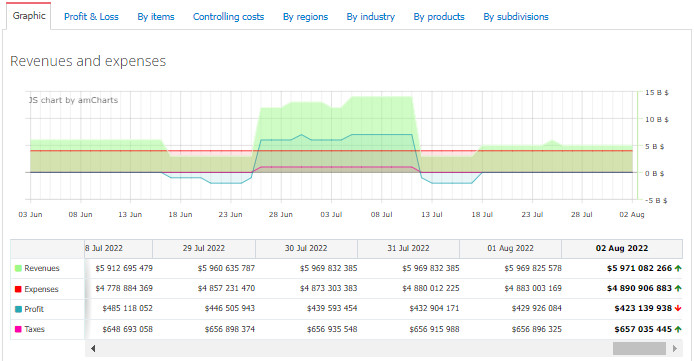
Profit / Loss report example:
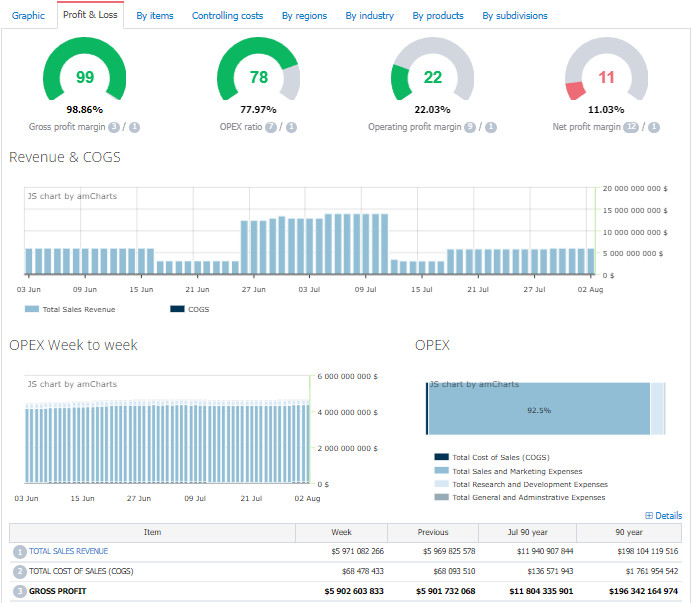
Cash inflow and outflow
During the game update, the system calculates your cash flow:
- Supply and product purchasing expenses.
- Rent expenses (stores, warehouses, offices, etc.).
- Employees’ weekly salary.
- Employee training expenses.
- Revenues from sales.
- Write-offs (receipts) in case of purchase (sale) of licenses.
- Expenses of opening new subdivisions or changing their size.
- Advertising expenses.
- Tax fees.
- Profit from the sales of subdivisions at auctions.
The following expenses are calculated instantly:
- Employee hiring /dismissal payments.
- Opening offices, stores, warehouses, etc.
- Changing stores’ size and location,
- Purchasing mines and oil wells, etc.
- Buying business boosters
 Business games
Business games  Бизнес игры
Бизнес игры  Juegos de negocios
Juegos de negocios  Geschäftsspiele
Geschäftsspiele  Jogos de negócios
Jogos de negócios  Giochi aziendali
Giochi aziendali  Jeux d'entreprise
Jeux d'entreprise  Trò chơi kinh doanh
Trò chơi kinh doanh  ألعاب الأعمال
ألعاب الأعمال  Επιχειρηματικά παιχνίδια
Επιχειρηματικά παιχνίδια  Forretningsspil
Forretningsspil  משחקי עסקים
משחקי עסקים  商业游戏
商业游戏  비즈니스 게임
비즈니스 게임  Permainan perniagaan
Permainan perniagaan  Zakelijke spellen
Zakelijke spellen  Forretningsspill
Forretningsspill  Gry biznesowe
Gry biznesowe  Jocuri de afaceri
Jocuri de afaceri  İş oyunları
İş oyunları  Liiketoimintapelit
Liiketoimintapelit  Obchodní hry
Obchodní hry  Affärsspel
Affärsspel  ビジネスゲーム
ビジネスゲーム